The Homeowner Account
Bridlewood Homeowners Association has an online account portal that will allow you to make payments on your monthly assessment, download Bridlewood CCRs and governing documents, update your personal contact information, and more!
You may access your account on your desktop computer, laptop, tablet, or smartphone.
As new homeowner, your management account number was sent in a mailer new owner information packet. But if you cant find it or it was lost in the shuffle of moving, don’t fret! We have the set-up instruction below!
1. ACCOUNT REQUEST FORM
Before you can access the online account portal, you’ll need to your Homeowner account number.
If you don’t know your Homeowner Account number, request it here. Registration instructions will be emailed directly to you and follow below.
2. LOGGING IN
Create your log-in credentials.
With your account number, when you log into the HO Account web portal for the first time, you will need to select the “Create Login” link. On the next screen, you will enter your account number and the email address associated with your account.
If you are one of the multiple owners associated with this home, you will be prompted to select your name from a list provided. If a match is found, you will be sent an email with a link to complete your registration process. The email link will allow you to create a username and password (usernames must be unique).
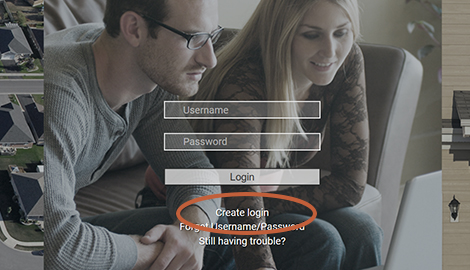
3. COMPLETE REGISTRATION
Complete the registration process by following the email link sent after enrollment.
Once saved, you will be able to log into the web portal. When prompted, please enter your property address exactly as noted in your confirmation email.
Lastly, Bookmark the Homeowner Log-in page for future reference. If you get lost, you an also quickly access the page anytime from our HO Acct Log-In link found on the Bridlewood website top navigation link.
For other payment options, such as auto bank withdrawal or to send a check, call Morris Management.
More questions? Call Morris Management at 425 283 5858 for set-up help.
